Engage Clients 24/7:
Simplify Intake, Boost Conversions &
Enhance Client Satisfaction
Client intake is the cornerstone of successful family law matters. Settify transforms this critical step, supercharging your client engagement and intake efficiency.
As an essential tool for modern family law practices, Settify streamlines data collection and matter preparation, elevating the client experience with smart automation and dynamic communication strategies. Experience a seamless intake process that saves time and enhances your ability to connect and build trust with clients from the very first interaction.
Discover Settify to ensure brilliant first meetings, every time!

Automated Client Intake
Streamline your client intake process, capturing opportunities 24/7. With Settify on your website elevate client autonomy and communication.
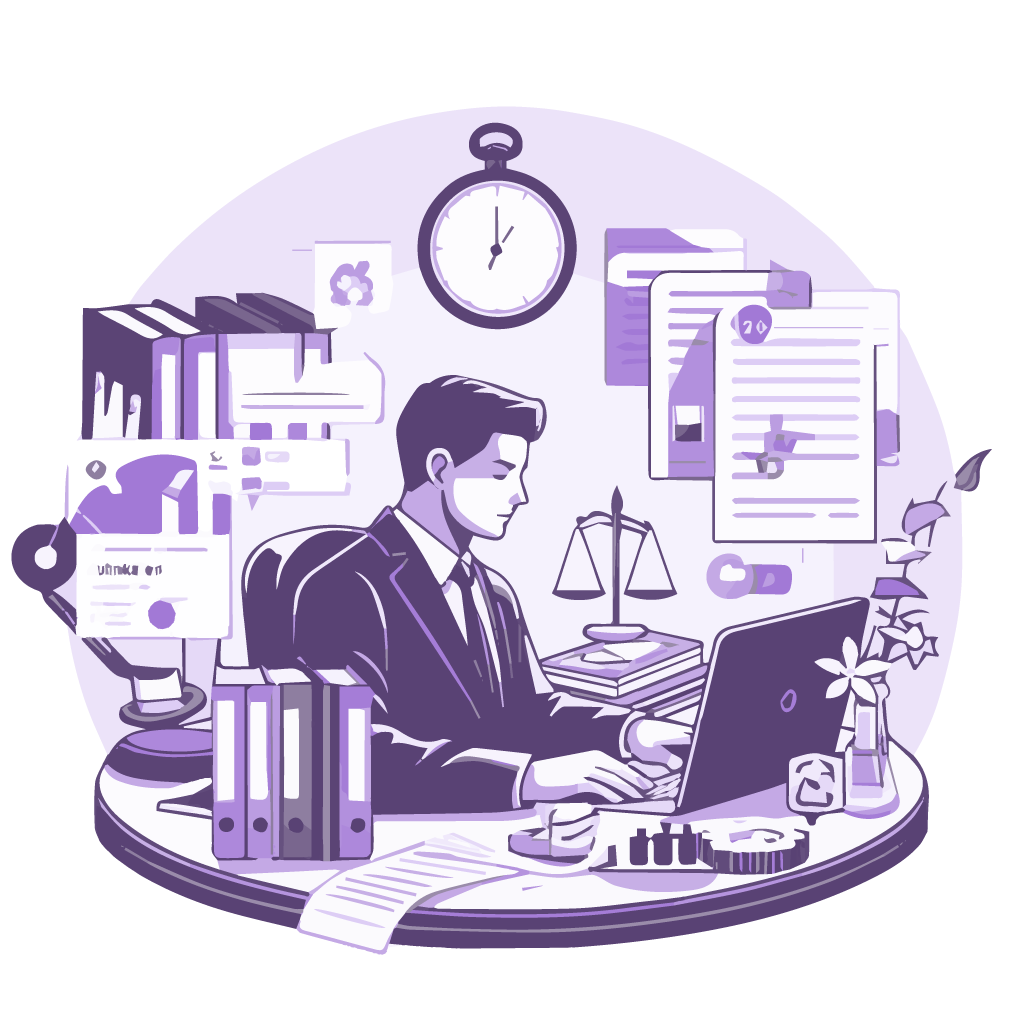
Higher-Value Work
Minimise time spent on non-billable administrative tasks and concentrate on crafting valuable legal responses.

Stay one step ahead
Settify highlights potential issues, providing lawyers with a clear understanding for better matter planning and resource allocation.

Better Client Engagement
Settify fosters client independence and streamlines communications, leading to more effective interactions and stronger relationships.
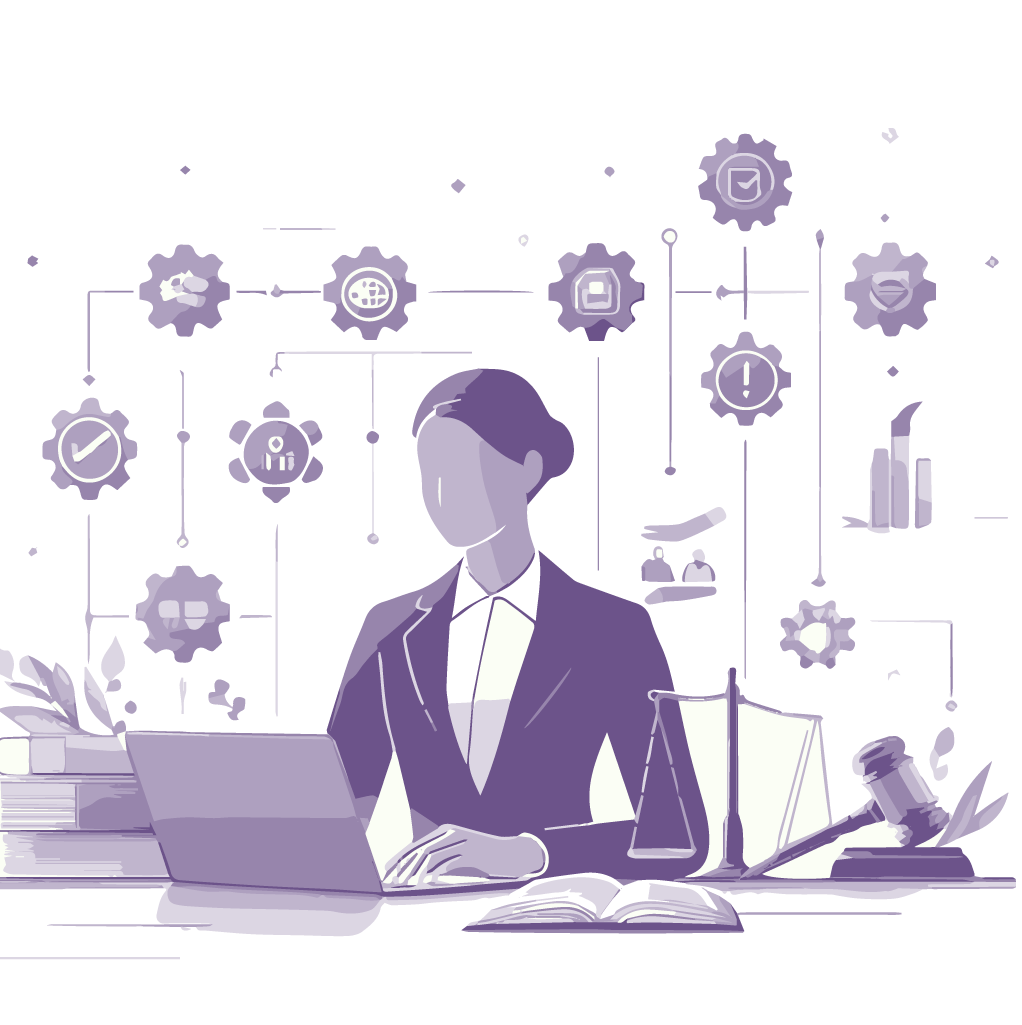
Integrated Legal Workflows
Settify integrates seamlessly with leading practice management software to optimise workflows minimise errors.

Data Security and Compliance
Settify offers bank and military-grade security and compliance with local privacy regulations to safeguard all client data.
Simplify Client Intake, Enhance Matter Management, and Improve Client Engagment

Increasing Lead Conversions
- 24/7 Lead Capture: Enhances lead capture capabilities, ensuring potential clients can reach out at any time.
- Prompt, Personalised Feedback: Engages clients quickly with personalised responses, improving conversion rates.
- Autonomous Legal Processes: Allows clients to start their legal matters independently, enhancing satisfaction and commitment.
Enhancing Client Communications
- Compassionate Matter Navigation: Settify offers a gentle starting point for those navigating separation, allowing clients to share their information at their own pace and comfort level.
- Intelligent Client Engagement: Say goodbye to static forms, Settify tailors questions using conditional logic, creating a personalised experience for each client and boosting retention rates.
- Unlock Legal Clarity: The bespoke Separation Pathway empowers clients with structured insights into complex legal procedures, minimising confusion and maximising confidence.


Document and Data Management
- Automated Document Handling: Streamlines document collection, ensuring accurate and complete submissions.
- Efficient Consultation Prep: Settify organises client data into actionable insights. Receive an Executive Brief, Asset and Liabilities Schedule and Chronology derived from client onboarding data, ensuring brilliant first meetings.
- Seamless Data Integration: Client information is seamlessly integrated into leading practice management systems, boosting onboarding efficiency and reducing rekeying and non-billable admin.
Would you walk into a job interview unprepared?
Be equally prepared for your clients.

What Settify Means For Your Law Firm
Using smart AI-driven technology, Settify transforms your family law practice by enhancing your ability to engage with clients and automating the intake process. This platform allows you to spend less time on paperwork and more timeproviding expert legal guidance. Settify engages withpotential clients around-the-clock
Settify improves your family law firm’s intake capabilities and augments your matter preparation by intelligently organising essential documents and data. For your firm, Settify means enhanced operational efficiency, reduced costs, and improved client satisfaction. Embrace innovation—let Settify elevate your practice’s productivity and expand your capacity to take on more cases with confidence.

Increased Productivity
Spend more time crafting legal advice and communicating with clients, thanks to less time spent completing administrative tasks.
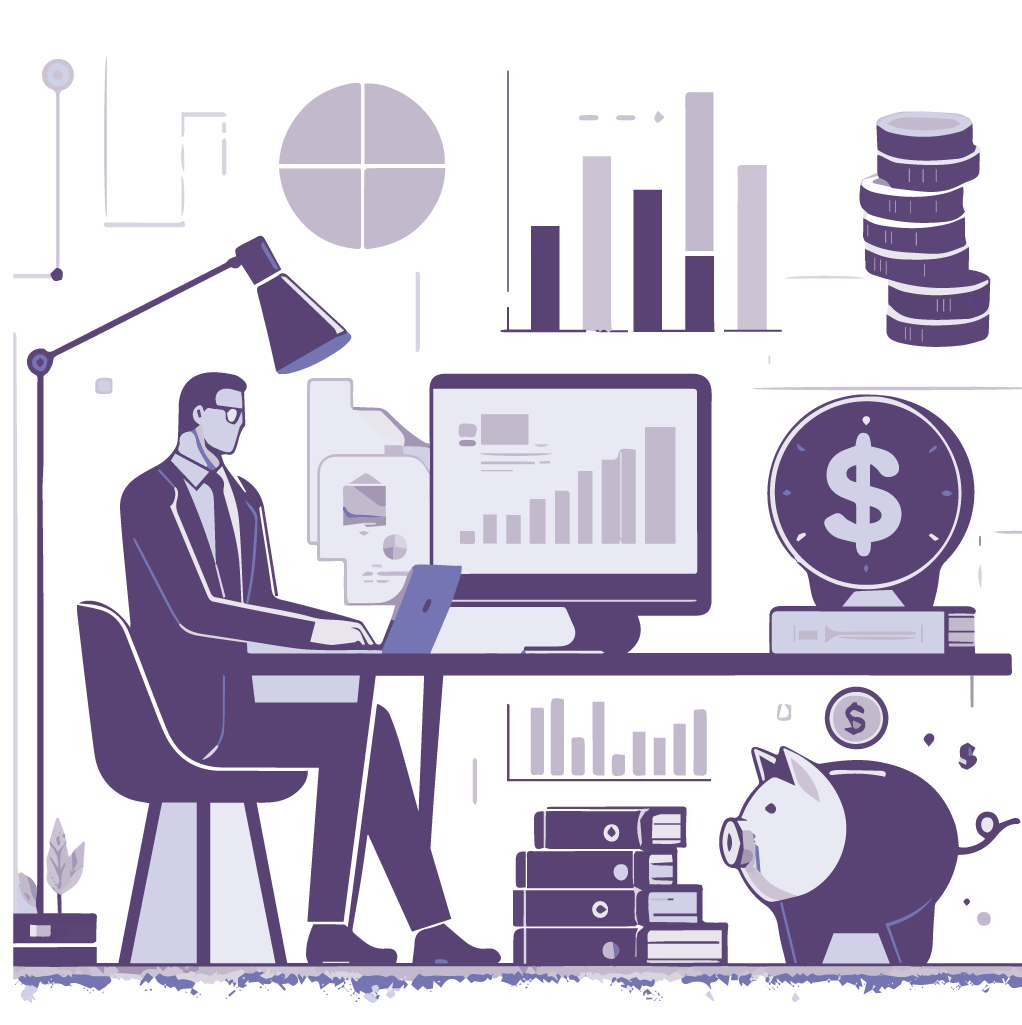
Cost Efficiency
Reduce overheads by cutting down on manual processes, which translates into direct cost savings for your firm.

Superior Client Outcomes
Settify reduces paperwork, freeing up more time for strategic planning, which leads to enhanced results and client satisfaction.
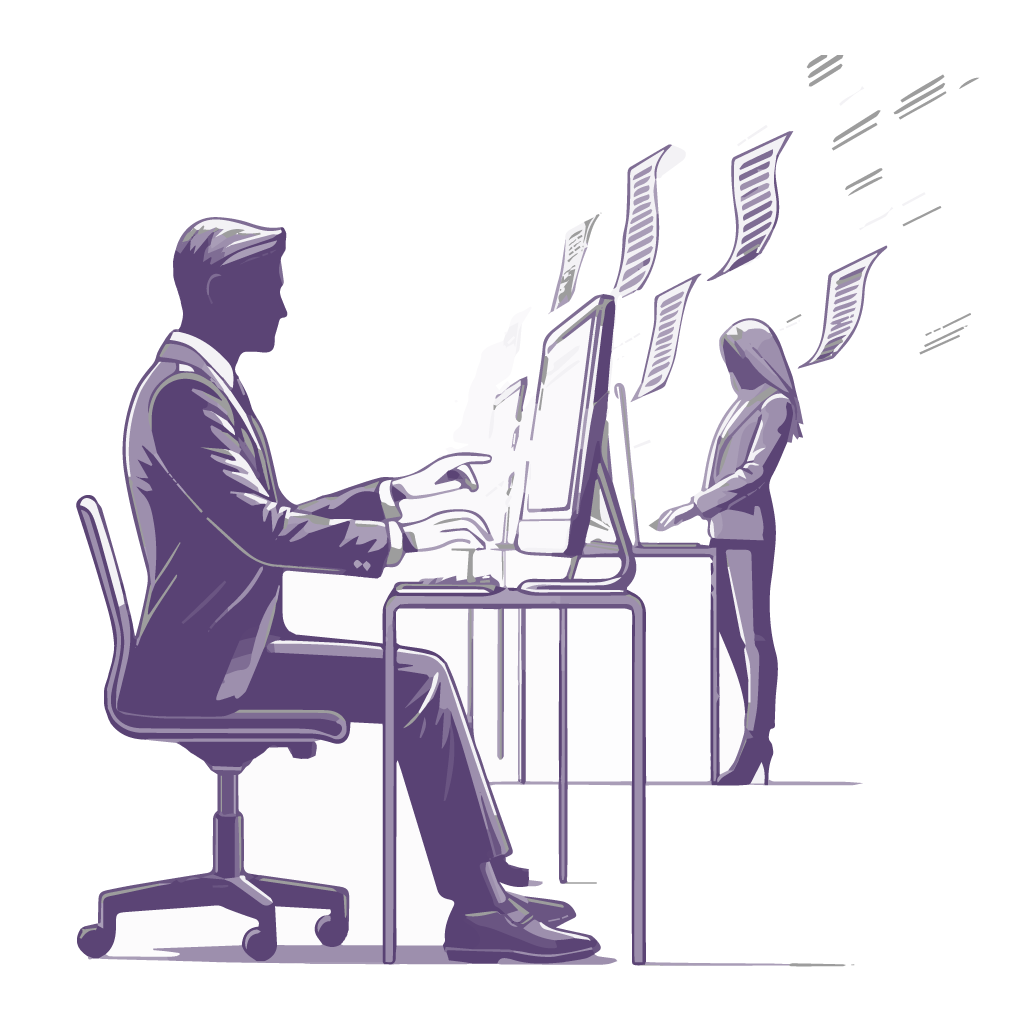
AI-Powered Accuracy
Settify’s AI-driven systems enhance accuracy by seamlessly integrating client-entered data into your practice management software, eliminating the need for rekeying and minimising the risk of errors.

Scalable Technology
Whether you’re managing the demands of a growing practice or maintaining a high case load, Settify will meet your needs without additional resources, ensuring your practice can expand without compromising service quality.

Superior Data Analytics
Settify provides insightful analytics that helps lawyers track the onboarding progress, and make data-driven decisions that improve practice outcomes.
How Settify Helps Family Lawyers


Settify Integrates with…



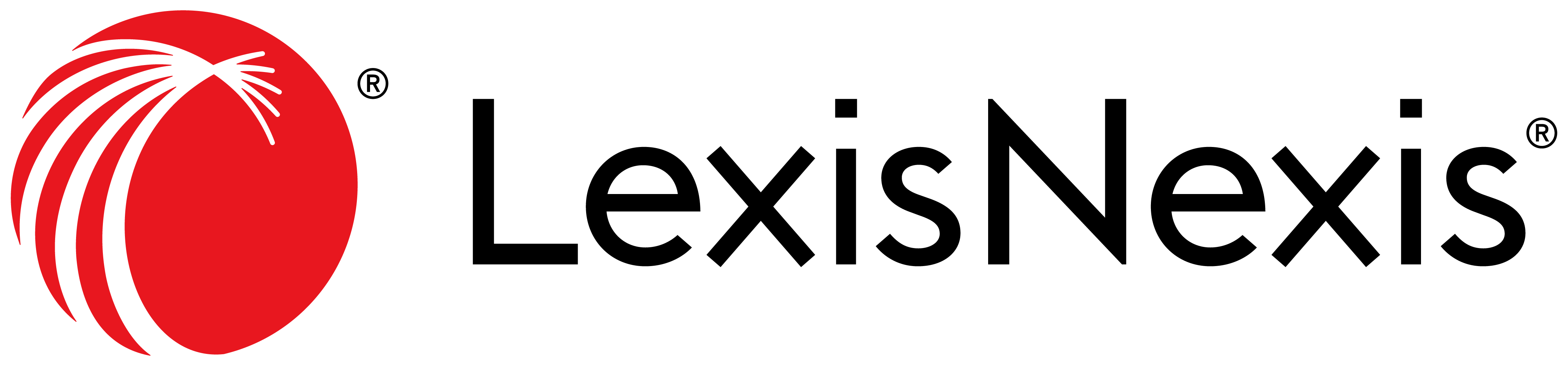

Settify is an innovative family law intake software designed to streamline and automate the initial client intake process for law firms. It allows clients to provide necessary information online before their first consultation, saving time and improving accuracy.
Family law intake software benefits your firm by automating the intake process, reducing administrative workload, minimising data entry errors, and allowing your team to focus on more complex legal tasks. It enhances the client experience and improves overall efficiency.
Settify’s family law intake software streamlines client onboarding by enabling clients to complete their intake forms online. This pre-appointment data collection ensures that lawyers have all relevant information beforehand, making initial consultations more productive and focused on legal strategies.
We provide comprehensive support and training, including onboarding sessions, user guides, video tutorials, and ongoing customer support. Our customer support team is dedicated to ensuring that family lawyers can fully utilise the software’s features to benefit their practice.
Yes, Settify’s family law intake software is designed with robust security measures to protect client data. It complies with all relevant privacy regulations, ensuring that sensitive information is handled securely and confidentially.
Yes, Settify’s family law intake software is highly customisable. You can tailor the intake forms and processes to match your firm’s specific requirements and workflows, ensuring a seamless fit with your existing practices.
Settify’s intake software is designed with a user-friendly interface, making it easy for clients to complete the intake process online. The intuitive design ensures a smooth and straightforward experience for clients of all tech-savviness levels.
Yes, Settify’s family law intake software can integrate with various other systems commonly used by law firms. This integration helps maintain a cohesive workflow across different platforms. A full list of integrations can be found here: https://settify.com/integrations/
Yes, to view these case studies, please visit our Case Study page: https://settify.com/case-study/
Yes, Settify offers cost-effective solutions suitable for small law firms and solo practitioners. The pricing is designed to provide value and return on investment, ensuring that firms of all sizes can benefit from the software. For more information on pricing, please reach out to us https://settify.com/book-a-demo/
While Settify is primarily focused on family law, the software’s flexible design allows it to be adapted for use in other areas of law as well. Contact us to discuss your specific needs and how Settify can be tailored to support other legal practices. https://settify.com/book-a-demo/
Yes, Settify’s intake software can help increase client conversions and retention by providing a streamlined and professional intake process. Clients appreciate the convenience and efficiency, which can lead to higher satisfaction and loyalty.
Settify’s intake software streamlines administrative tasks by automating data collection, reducing manual data entry, and ensuring that all necessary information is gathered accurately. This automation frees up valuable time for your staff to focus on higher-value tasks, improving overall efficiency.
Getting started with Settify is easy. Simply contact us to schedule a demo or consultation. Our team will guide you through the setup process and provide the necessary training to ensure a smooth implementation. https://settify.com/book-a-demo/
Setting up Settify for your law firm is quick and straightforward. Your Settify platform can be set up within a week of receipt of the required information.
Yes, Settify does run free Continuing Professional Development Educational webinars. To keep current on all upcoming CPD webinars, please follow our Settify LinkedIn page, where we announce all upcoming events.
